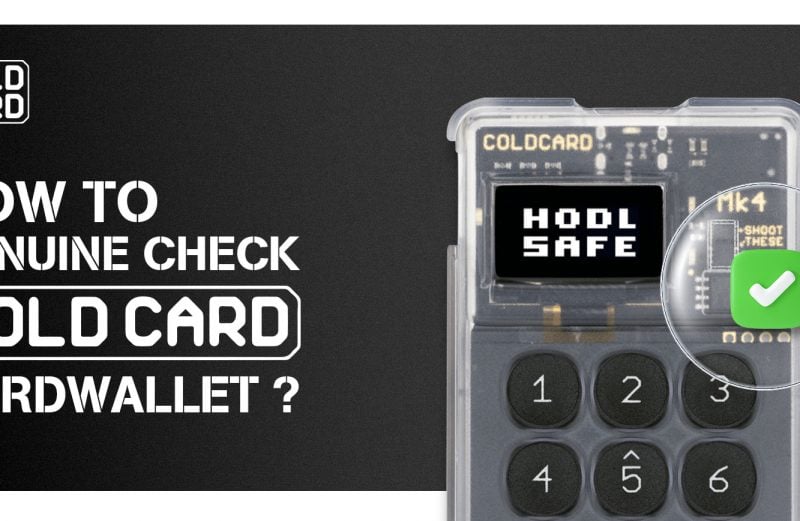Special Tamper-Evident Bag
Your Coldcard should arrive sealed in a very special bag: It has a large Coinkite logo, white digits/text, a blue tab, and a barcode with the number underneath. This ‘bag number” is important, as it matches the unique device number recorded in it’s firmware.
Before opening the bag, please inspect the bag for damage or signs of being previously opened. After you pull apart the top seal, it will show the word “VOID”.
The purpose of the bag, and its unique number, is to ensure that the Coldcard has come directly from the factory and has not been compromised in transit.
If you find anything out of place, please contact [email protected] with photos for reference.
This is merely one of many layers of security. Understand that plastic bags can be “hacked” with sharp knives, a heat press and so on. This is an example of “Defense in Depth”.
Mk4 (Bag V3)
A serialized tear off tab of the bag is included inside. You should use this tab to double check the width of the bag. You can also use a magnifying glass to check the perforations of the tab match the bag. It is important to observe that the bottom of the bag is seamless.
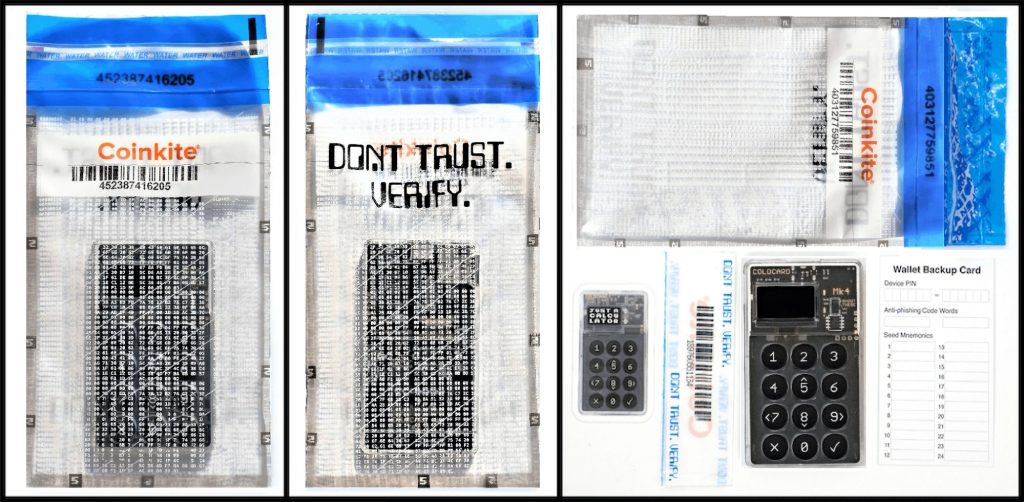
MK3 (Bag V2)
We are still distributing MK3’s with this bag design.
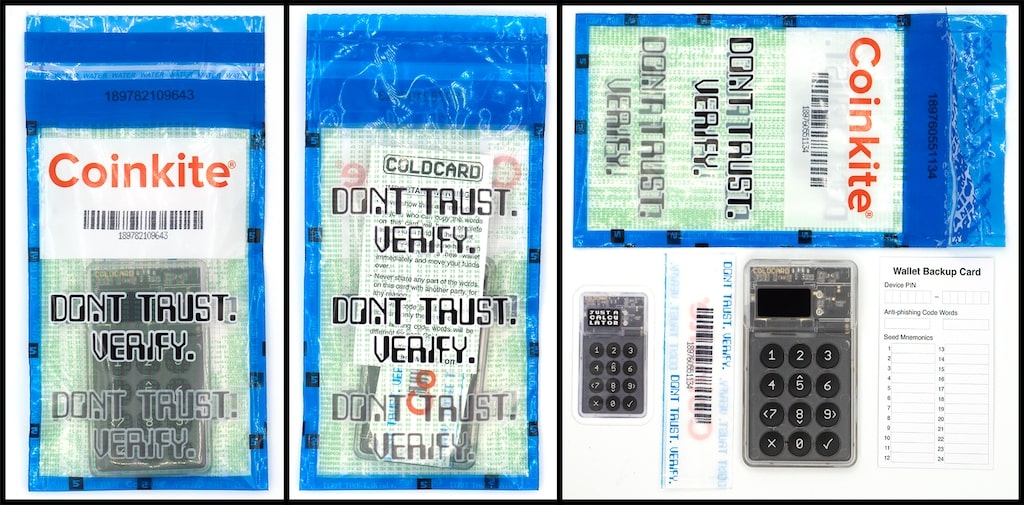
Power Up!
Use a USB cable to connect a power supply to the USB port on top of the Coldcard. Mk4s use USB-C, MK3’s use Micro-USB. Any standard cable you already have can be used. You can connect to a computer for power if you plan to use it USB-tethered, or use a phone charger/power pack to maintain air-gap.
The First Thing You See
When you power on for the first time, the first thing to appear should be the Terms of Sale screen:
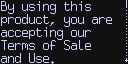
If you look closely at the right edge of the screen, there is a small scroll bar and arrow pointing downwards. Use the 5 and 8 keys to move up and down to see the full message.
The complete terms document can be found here. Press the OK key (checkmark, lower right) to accept the terms and continue.
Once you are satisfied that your device is genuine, strongly consider upgrading to the latest firmware using this guide.
Source: Coldcard