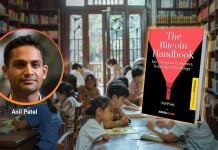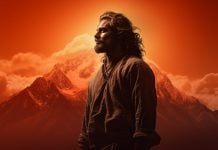Creating a BitcoinVN account with Telegram is now available. This article will guide you through the simple steps on how to create a BitcoinVN account with Telegram.
Create a BitcoinVN account with Telegram easily
- Step 1: Go to the BitcoinVN website: https://bitcoinvn.io/
- Step 2: Click “Sign Up” located in the top-right corner.
- Step 3: Click Login with Telegram” as shown below.
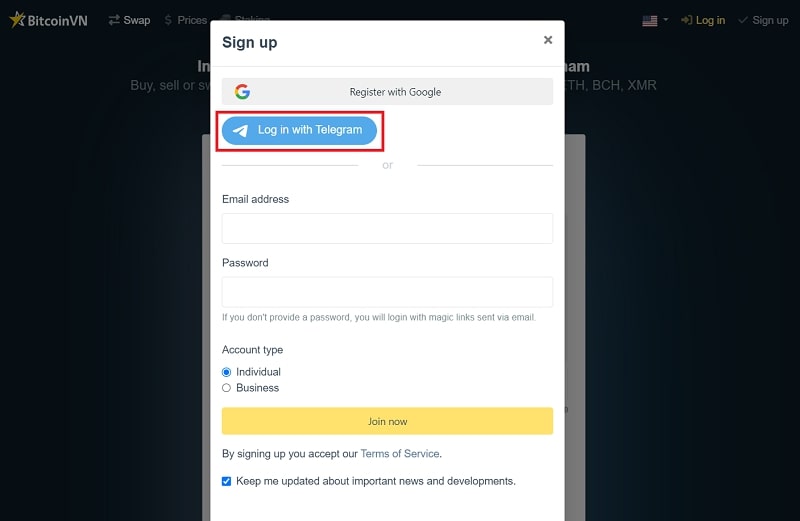
- Step 4: Enter the phone number you used to register your Telegram account, then click on “Next”
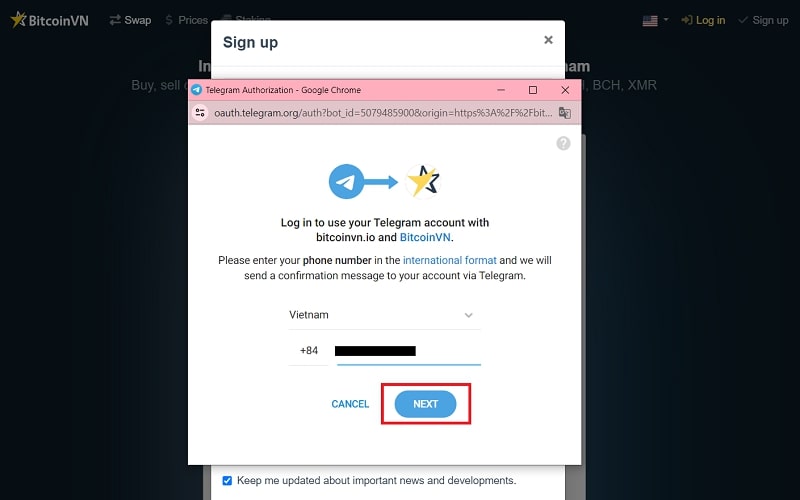
- Step 5: You will receive a notification message requesting that you log in through BitcoinVN. Click “Confirm”
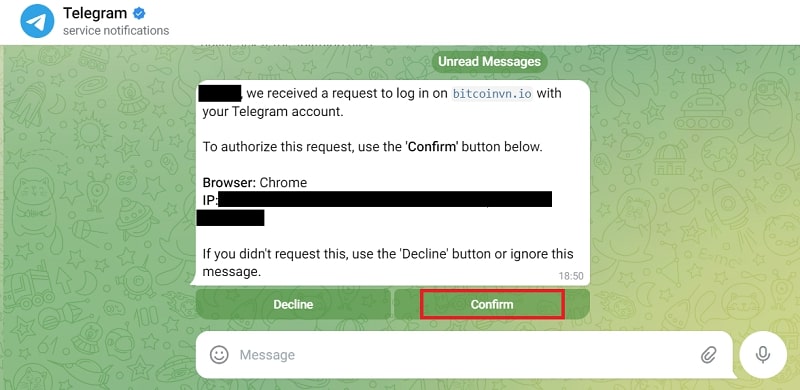
After clicking “Confirm”, you will receive a successful login notification, as shown below:
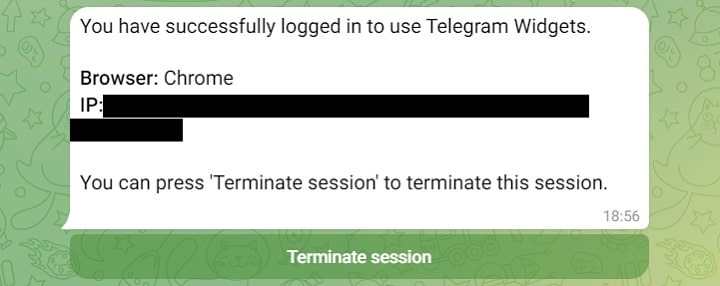
- Step 6: Finally, go back to the “Login via Telegram” tab and click “Accept”
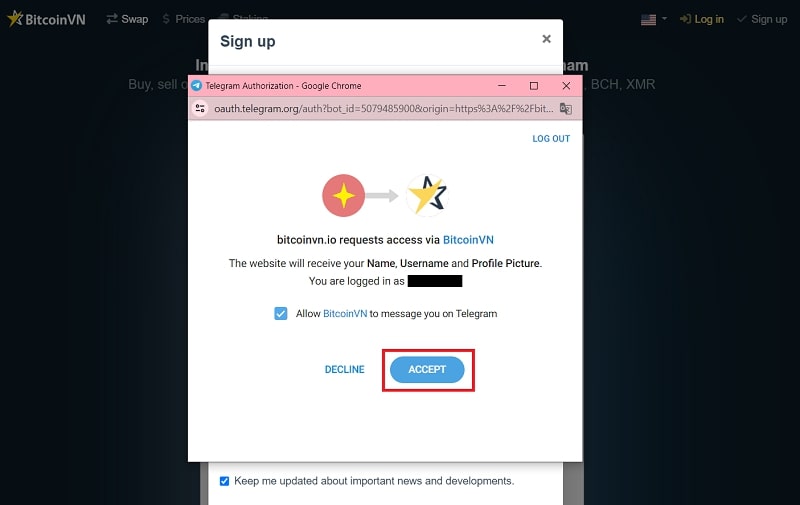
And that’s all you need to do to create a BitcoinVN account with Telegram.
In case you have any queries or encounter any difficulties when logging in, contact us via our Helpcenter for prompt assistance.