BitcoinVN is the first Bitcoin and cryptocurrency exchange in Vietnam, making it easy to buy, sell or swap between more than 80 different assets, including Vietnam Dong (VND).
The ability to instantly make deposits via bank wire makes the service a beloved fiat on-ramp for many. This article guides you through your first purchase step-by-step.

What you need to buy BTC, USDT, or any other cryptocurrency
- Email address (for creating an account)
- Cryptocurrency wallet (for receiving your coins)
How to make your first crypto purchase
Whether you’re buying Bitcoin, Ether, USDT or any other cryptocurrency. The steps are essentially the same. You can follow along even if you’re looking to buy another coin.
1. Create an account
The first step is to register for an account. While not strictly required, having an account will simplify managing and keeping track of your orders. It will also increase your initial VND order limit from ₫250,000 to ₫5,000,000.
Submit your email address and a secure password, click on the confirmation link in the email and you’re ready to go!
2. Select your coin
Now that the hardest part is already over, navigate to the swap page and select the asset you want to purchase on the right side (“You receive”).
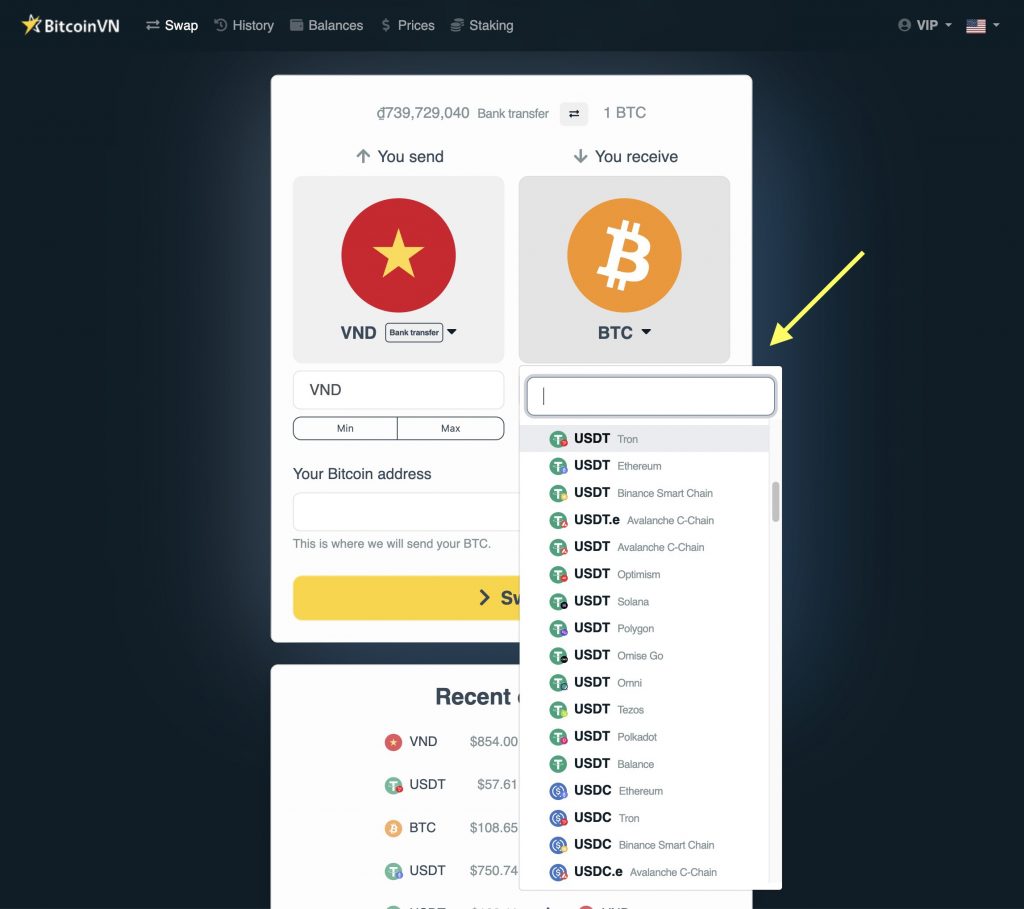
Many assets exist on multiple blockchains and networks, so make sure to select the right one. The network is indicated by a little icon and a label next to the asset’s symbol.
3. Enter the amount and receiving address
Enter the VND amount you want to spend (left side) or the crypto amount you wish to receive (right side). What you see is what you get. The amounts already include all fees.
Without any verification, you will be able to spend ₫5,000,000 per order, and ₫20,000,00 per month. Follow the instructions on the verification page if these limits are too low for you.
Then, copy the address from your wallet or wherever you want us to send your cryptocurrency, and paste it into the address field.
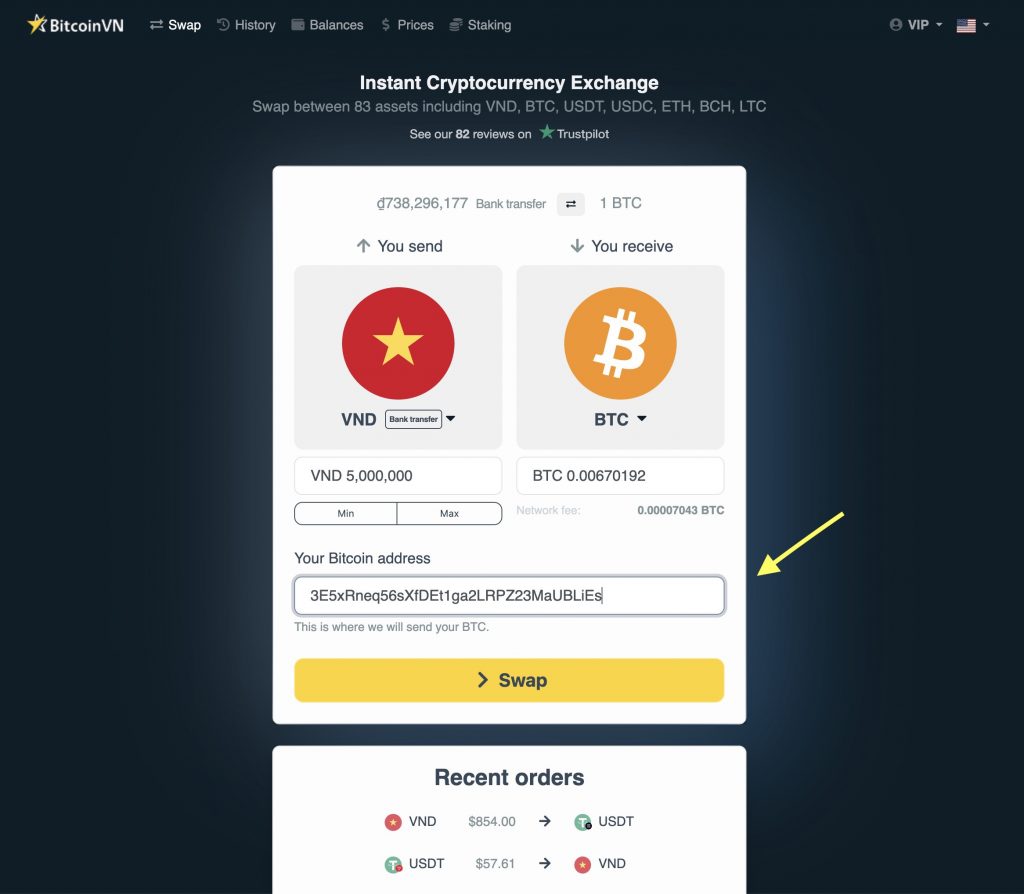
For security reasons we recommend cross-checking the first few and last characters of the address. Malware exists that detects a cryptocurrency address in your clipboard, and replaces it with the attacker’s address.
4. Confirm and make the payment
Confirm the purchase by clicking the “Swap” button. You will be redirected to your order page.
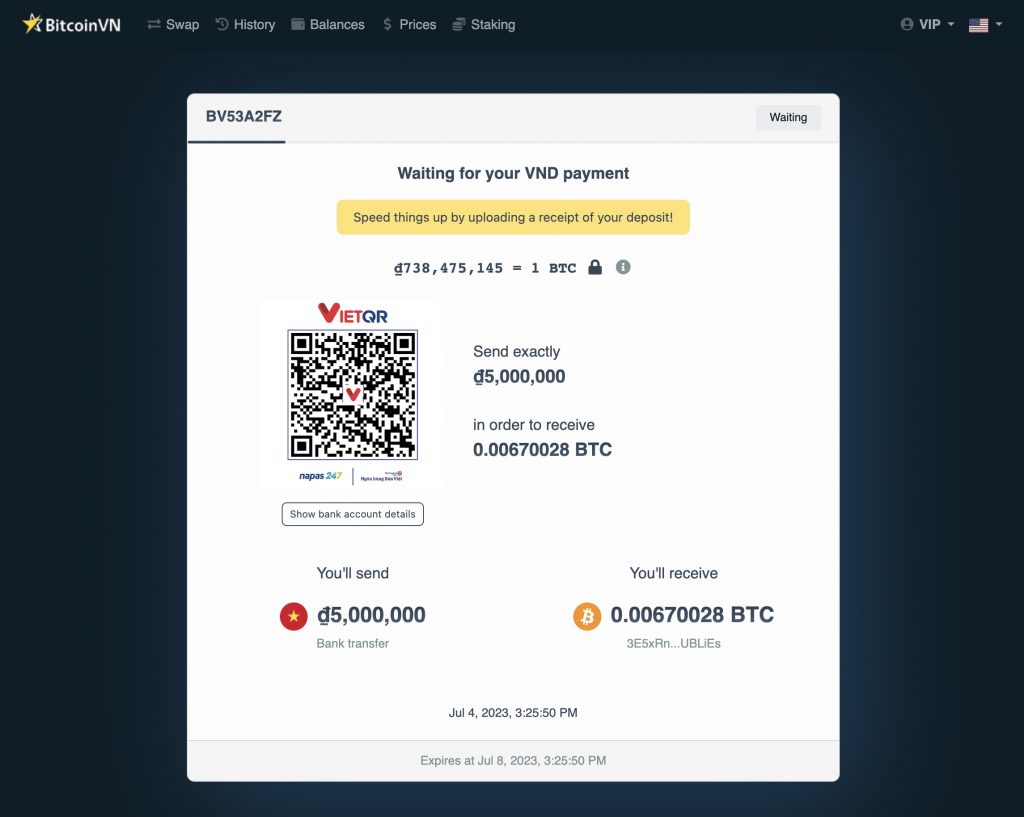
Simply scan the payment QR code (VietQR) with your banking app. This should work with any Vietnamese banking app.
Clicking on the button below the QR code will show the bank details in case you’re not able to scan the QR code. But remember to include your order ID in the bank transfer description in order to avoid unnecessary delays.
5. Done!
That’s it. Bank payments are typically processed within a few short minutes, after which you should see your coins in your wallet.
If you ever need help with your orders or account, our support is happy to assist.



