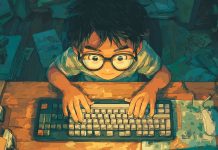If you are on the lookout for hardware wallet in Vietnam, our BitcoinVN Shop team has you covered.
Why secure your own bitcoin?
There goes a saying in Bitcoin, “not your keys, not your coins.” What this essentially means is that, if you are not in control of your private keys (your recovery/seed words) then you are not in control of your bitcoin. Fortunately, if you are buying from a no-KYC source then you will almost certainly require your own wallet to conduct trades. From a privacy perspective if you do not control your own keys, for example if you have your bitcoin held with a custodian, then you essentially have zero privacy. Whoever controls those keys has the ability to not only see all of your funds, but spend them as they see fit.
Here is a podcast episode where I walk through in details the basics of bitcoin wallets.
Android
- Download Samourai Wallet
- Select mainnet and enable tor
- Start new wallet
- Create a passphrase (it is crucial that you secure this. Without this and your recovery words you cannot access your bitcoin)
- Set a pin code
- Write down your recovery words (it is crucial that you secure this backup. Without this and your passphrase you cannot access your bitcoin)
- Tap the blue + and then press receive
- You will now see your first bitcoin address that you can receive to
iOS
Fully Noded requires your own node but is currently the only well tested iOS wallet that offers coin control.
- Download Fully Noded
- Scan the connection QR provided by your node
- Press the Bitcoin logo followed by the + in the top corner
- Select single sig
- Write down your recovery words (it is crucial that you secure this. Without it you cannot access your bitcoin)
- Press invoice
- You will now see your first bitcoin address to which you can receive funds
Other options
- Desktop Wallets
- Bitcoin Core (has a built in node)
- Specter Desktop (requires your own node)
Backup your keys
Your bitcoin backup is your bitcoin. Anyone with access to it has access to your bitcoin.
- Samourai Wallet creates an encrypted backup of your wallet automatically on your phone
For extra redundancy most people keep their seed words on some form of metal storage.
You should ensure that your chosen method of backup is resistant to…
- Theft/Loss
- Fire/Water/Elements damage
- Degradation
Trade-offs
Unless your chosen wallet is backed by your own node, you are trusting someone elses. This means that your transactional data and wallet balances are being served by someone else and they can theoretically eavesdrop on your on-chain activity. However, most users aren’t likely to run a node before they even hold their own keys, the natural learning progression doesn’t work that way. If you feel confident in setting up your own node first then skip ahead to the scrutinise section and then come back here to continue with the guide.
But if that sounds a bit too much for you right now don’t panic, we will fix that later in the guide.
Holding your own keys is a big responsibility, there are no refunds in Bitcoin.
—-
All credit to the original Author “BitcoinQ+A”