This article will provide detailed, step-by-step instructions to help you easily deposit money into your Binance account quickly and securely.
Easy way to move funds from BitcoinVN to Binance
To move funds into your Binance account, you must first obtain a deposit address from the platform. In this guide, we will use USDT (TRC-20) as an example.
To get your USDT (TRC-20) deposit address, please refer to the following video guide:
Once you have obtained your USDT (TRC-20) deposit address, please copy it and follow the next steps in the instructions.
If you have not yet deposited funds into your BitcoinVN account
You must have cryptocurrency in your BitcoinVN account before you can transfer it to Binance. Here’s a guide on how to buy USDT – Tron with VND (bank transfer) as an example.
- Step 1: Please visit BitcoinVN.
- Step 2: In the “you send” choose VND (bank transfer). You can choose other options here, such as VND (cash) or USD..
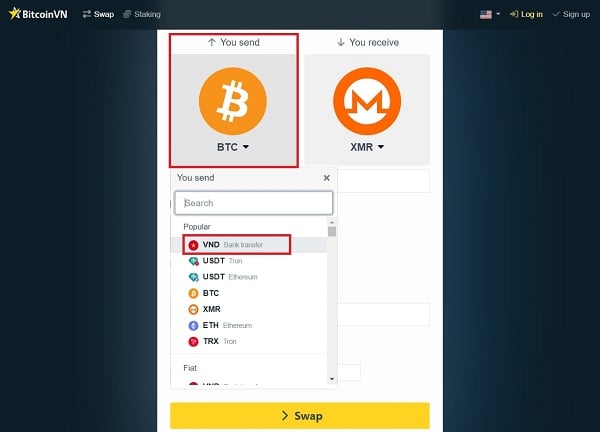
- Step 3: In the “you receive” choose USDT – Tron.
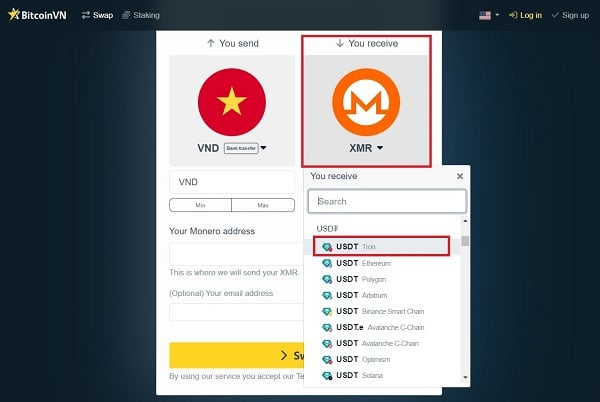
- Step 4: Enter the amount of USDT you want to buy under the USDT logo, and the equivalent amount will be displayed under the VND logo. Enter the required information and finally click “swap” to proceed with the transaction.
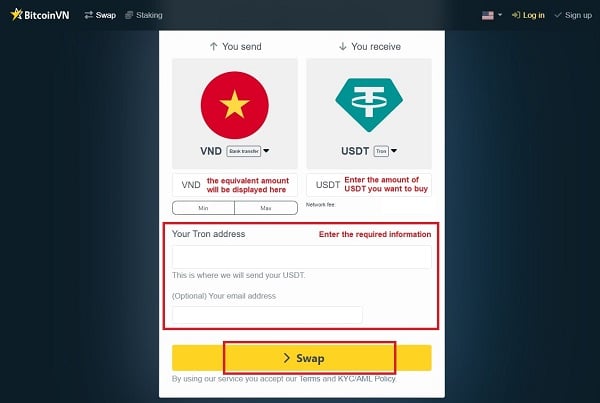
After you deposited your money into your BitcoinVN Account, please continue with the instructions below.
If you have deposited funds into your BitcoinVN account
- Step 1: Please visit BitcoinVN.
- Step 2: In the “You send”, search and pick USDT (Balance). Please note that you must have funds in your BitcoinVN account to process this step.
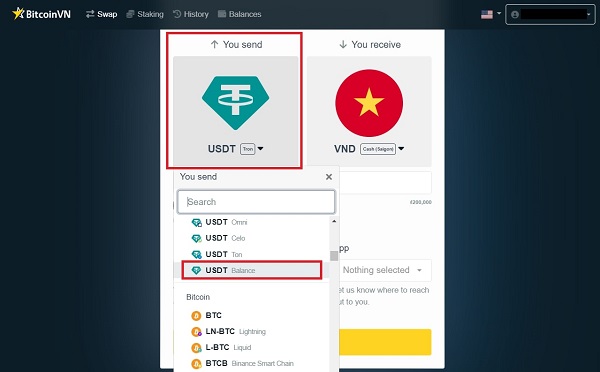
- Step3: In the “You receive” pick USDT (Tron).
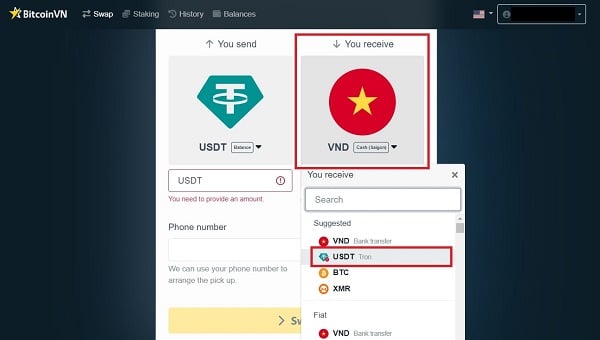
- Step 4: Enter the amount of USDT you want to move, enter the required information and paste the USDT receiving address you copied before. Finally, click on “Swap” to process the transaction.
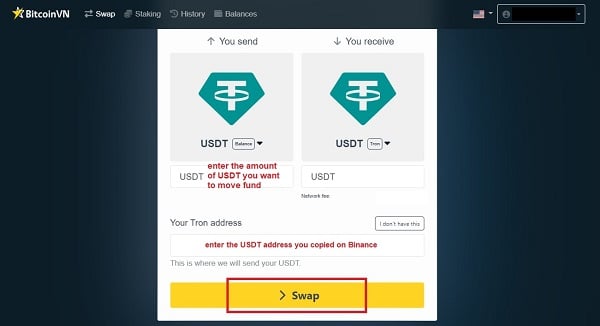
And there you have it! With just four simple steps, you have successfully transferred funds from BitcoinVN to Binance. If you encounter any problems during the transfer or have any questions, please contact us via email at support@bitcoinvn.io for support.




