LNTXBot – the Lightning Wallet for every user of the popular chat app Telegram has been building a solid fan base among the Bitcoin community over the past two years; last but not least due to the rapid development speed, addition and experimentation of requested features and the overall approach by its creator Fiatjaf to put practicality before ideology.
While in 2017 various scammy ICO’s took millions of $ for the promise to build a new chat app (with no existing user base) and integrate it with their scammy token (with no existing demand), Fiatjaf took the logical approach:
Use the most prominently used chat app in the Crypto space and integrate it with Bitcoin as the world’s most demanded Cryptocurrency.
Born was the idea of LNTXBot – developed and realized by the one-man-coder army of Fiatjaf (a longer interview about his story can be read on the page of Bitcoin Saigon).
In today’s LNTXBot Tutorial we will briefly explain how you can use LNTXBot to send and receive Sats straight from your Telegram account.
How to receive Satoshis via LNTXBOT
1. Open a Telegram chat with User @lntxbot
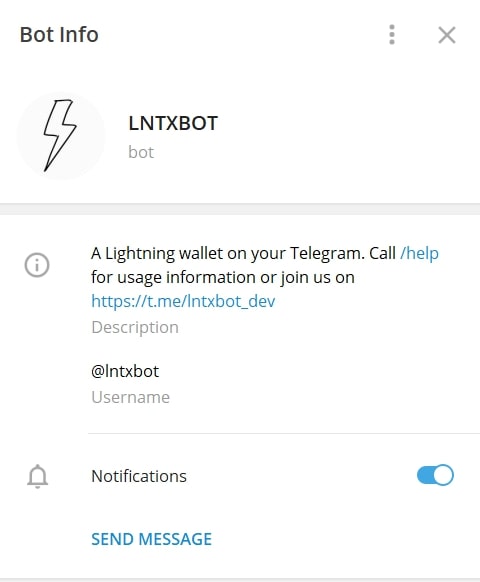
2. Enter the command /receive
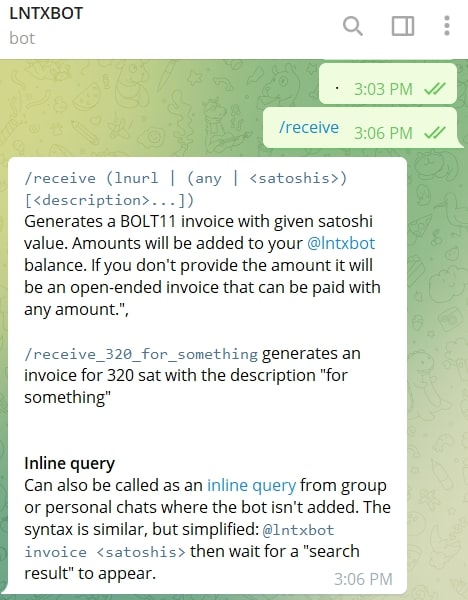
The Bot will now explain you how to create a Lightning Invoice
3. If you want to create a Lightning Invoice for 10,000 Sats, you will enter /receive 10000
The Bot will now present you with a Lightning invoice for 10,000 Sats.
4. Send the Lightning Invoice or the QR code to the person/wallet/service you want to be paid from.
How to send Satoshis via LNTXBOT
1. Open a Telegram chat with User @lntxbot
2. Enter the command /send
The Bot will now explain the different methods to send Sats via the LNTXBot
3. If you want to send Telegram User @fiatjaf 10,000 Satoshis, you will enter /send 10000
…and LNTXBot will transfer 10,000 Sats (if your LNTXBot balance is sufficient) to Telegram user @fiatjaf
If you are looking for further functionality, you can enter the command /help to get the full list of features & commands to which LNTXBot will react.
—-
Update 18.01.23: The LNTXBot service is put on a halt by its creator Fiatjaf. All LNTXBot users are encouraged to withdraw their remaining Sats from LNTXBot. Fiatjaf’s main focus has shifted – among other things – towards advancing the social networking protocol Nostr.
As an alternative service you might want to explore LightningTipBot.
